I did a quick red eye fix in the following photo using the free version of Picnik:
When I saw how easy that was, I thought I would try some other things. My friend, Walter Zimmerman, took several photos of my son's jazz performance with his band at a local café. (I will be writing about that more in another post, including photos, but I still have to view all the photos -- 3 CDs worth -- and choose which ones to upload). I did take one of the photos and played with it. It is one of the nicer photos I have come across of my son and me. I cropped it, added the polaroid border, and some text:
Having a lot of fun with this, I decided to try a few more effects and fixes. I have a photo that I may be working from as a reference for a portrait (I have not decided which of the dozens of photos I will actually be working from). I purposely scanned it without cleaning my scanner bed so there were some glitches on the image. I then cropped and cleaned up the image in Picnik.
Original photo
Blemishes fixed
Vibrance added
Sepia added
There are many more effects and fixes that can be used in the free version. If you want to upgrade to the full version, it is only $24.95/year and it gives you a few more things to play with.
All in all, I am pretty impressed with application. Of course, you cannot compare it to Photoshop or other high end applications. However, for quick fixes and a few fun effects this is a pretty powerful and accessible application. It gives you several options for saving your final image, including saving it directly to Picassa, Facebook, MySpace, and others, and, of course, back onto your computer.


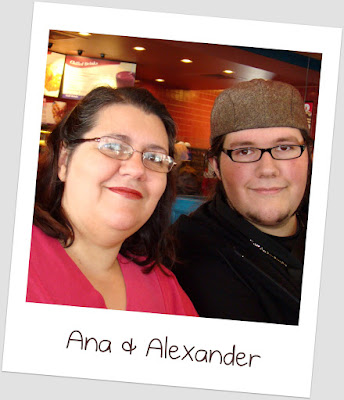



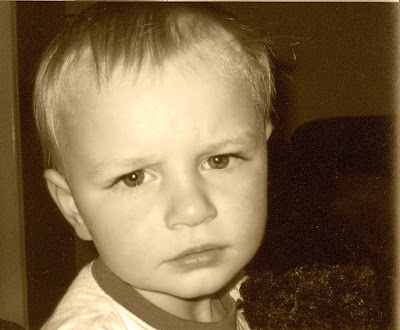
Wonderful tip Ana!! Have you tried Gimp...it is remarkably similar to Photoshop...and it's free! The photos are great by the way!
ReplyDelete